True Type Font Installation for Windows 98/NT/2000
Systems.
Before you can use new fonts you must install
them on your computer. Here is how to do it in
Windows 98 and above systems for Arabic [or Chinese]
fonts.
 Click on the start button.
Go to settings and then click on Control Panel. Click on the start button.
Go to settings and then click on Control Panel.
 Find
the Fonts folder and double click it. Find
the Fonts folder and double click it.
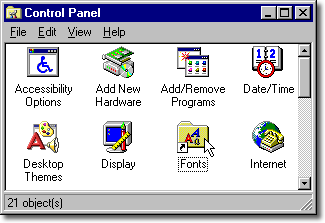
 Go to the File menu and
click on Install New Font. Go to the File menu and
click on Install New Font.
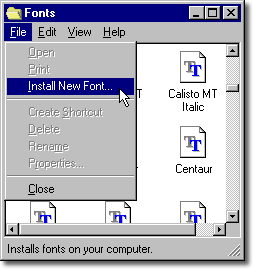
 Find the fonts by using
the Folders: and Drives: boxes at the bottom.
[for CD version, look in the Fonts
directory] Find the fonts by using
the Folders: and Drives: boxes at the bottom.
[for CD version, look in the Fonts
directory]
If you don't know where you unzipped them, try
looking in the "temp" folder which is
inside the "windows" folder. Or use
the Find feature in the Tools menu of Windows
Explorer.
In the List of fonts: box, click on the font
that you want to install then click on OK.
If you want more than one font, hold the Ctrl
key while you click on the fonts or just click
on the Select All button.
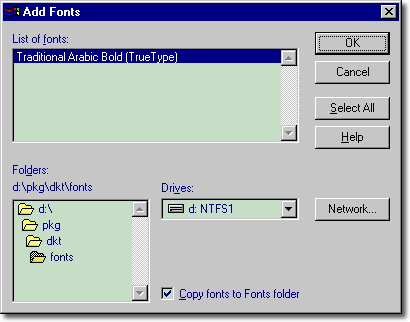
|
